What do you do when you have webcams setup to take pictures of a storm and they each save over 2000 images? Why make a time lapse video of course! Here are 2 videos from the SnowCams I had running during yesterday’s March nor’easter. Unfortunately both camera stopped multiple times during the storm so there are jumps here and there but this was a hacked together setup using old phones, a webcam app, some duct tape and a really old version of Google Picasa to create the time lapse. For the most part the videos turned out well all things considered. There is no sound because who has time for that?
Dueling SnowCams!
As we settle in and get ready for the rain/sleet/snow/blizzard/storm that is creeping up the east coast towards New Jersey I decided to make use of some old smartphones by converting them into makeshift webcams. New pictures are uploaded every 30 seconds and you will need to manually refresh (Hit F5) the page for new images.
Nerdy Stuff: This is being done with a pair of old Samsung Galaxy S3 phones. One is running stock Kit Kat, the other is rooted and running CyanogenMod with Lollipop. I am using an app on both called MobileWebCam. This app allows me to have the cameras take a picture and upload it for display here, all automatically. The phones are inside the house mounted to the windows with duct tape, of course! This is why you should hang on to your old technology & gadgets, you never know when they may come in handy.
Note: The brave volunteer in Snowcam 1 is a Mt. Tiki Soki water sprinkler. He no longer shoots water out of the top of his head and has seen better days. I filled him with cement and he makes a good base for a Tiki Torch in the summer. Check out this Mt. Tiki Soki commercial to see what he once did, many years ago.
If you are an Asbury Park schools student or teacher enjoy the snow day on Tuesday!
WIDA ACCESS Practice Items
STEAM Experts Word Cloud
Our STEAM Experts were asked to fill out a Google Form and tell us 3 words that described their Hour Of Code experience. I took the student’s responses and created a word cloud from them. This is what it looks like:
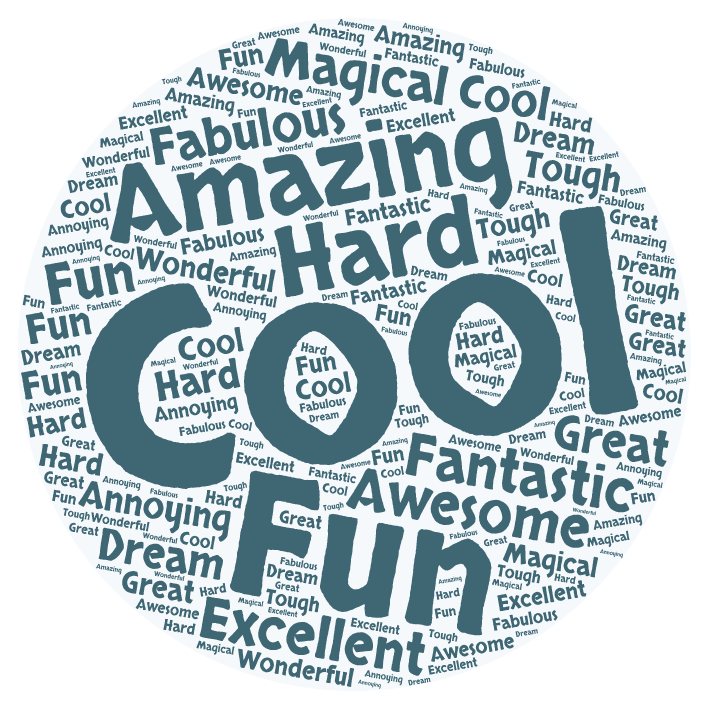
I am impressed and surprised that words like hard and tough were listed here. I have a feeling the were submitted by the students who worked with the Kindergarten students. The little ones can be very exhausting!
Hour Of Code Word Cloud Survey
STEAM Experts, tell me 3 words that describe your Hour Of Code experience:


You must be logged in to post a comment.