It’s December and that means it is time for the Hour Of Code! December 3rd marks the start of Computer Science Education Week Below are links to coding activities for various grade levels:
What is the Hour Of Code?
The [glossary]Hour of Code[/glossary] started as a one-hour introduction to computer science, designed to demystify “[glossary]code[/glossary]”, to show that anybody can learn the basics, and to broaden participation in the field of computer science. Once you have finished your hour why not go beyond the Hour Of Code
Code.org
This year Code.org is hosting a Code Your Own Dance Party! Everyone should check it out:

Below is a list of activities from previous year’s [glossary]Hour Of Code[/glossary] events from the Code.org website:
- Minecraft: Hero’s Journey – Minecraft came back in 2017 back for the [glossary]Hour of Code[/glossary] with a brand new activity! Journey through Minecraft with code.
- Minecraft Designer – Program animals and other Minecraft creatures in your own version of Minecraft.
- Minecraft Adventurer – Use code to take Alex or Steve on an adventure.
- Star Wars – Learn to program droids.
- Disney’s Frozen – Use code to help Anna and Elsa explore the magic and beauty of ice.
- Make A Basketball Game – Choose your team and make a basketball game.
- Code your own sports game – Mix and match across sports.
- Classic Maze – Try the basics of computer science with characters from Angry Birds, Plants vs. Zombies, and Scrat from Ice Age!
- Disney Infinity Play Lab – Use Play Lab to create a story or game starring Disney Infinity characters.
- Gumball Play Lab – Create a story or make a game with Gumball Play Lab!
- Ice Age Play Lab – Create a story or make a game with Ice Age Play Lab!
Hey Teachers! This year Google has updated their Santa Tracker site with new games and activities. For an educator’s view of the activities, visit Google’s For Educators – Learning with Santa Tracker page. Below are a list of activities from the Santa Tracker page (Events start to appear on December 1st) for your students to try out:
- Code a Snowflake – Nothing says “Happy Holidays” like Rudolph on the beach. Create your own holiday card by programming your own snowflake, selecting one of many backgrounds, and share with your friends.
- Code Lab – Use coding fundamentals to navigate the elf through the forest to find dropped presents.
- Code Boogie – The elves are back to coding practice, while mixing in their dancing skills. Use [glossary]code[/glossary] to choreograph the elves’ dances – but watch out, as you get better, the dances get harder!
- The Santa Tracker Code Lab – Learn to program by helping the elf get to the presents. This Code Lab is perfect for early learners as no reading is needed. All lessons are taught through pictures and animation!






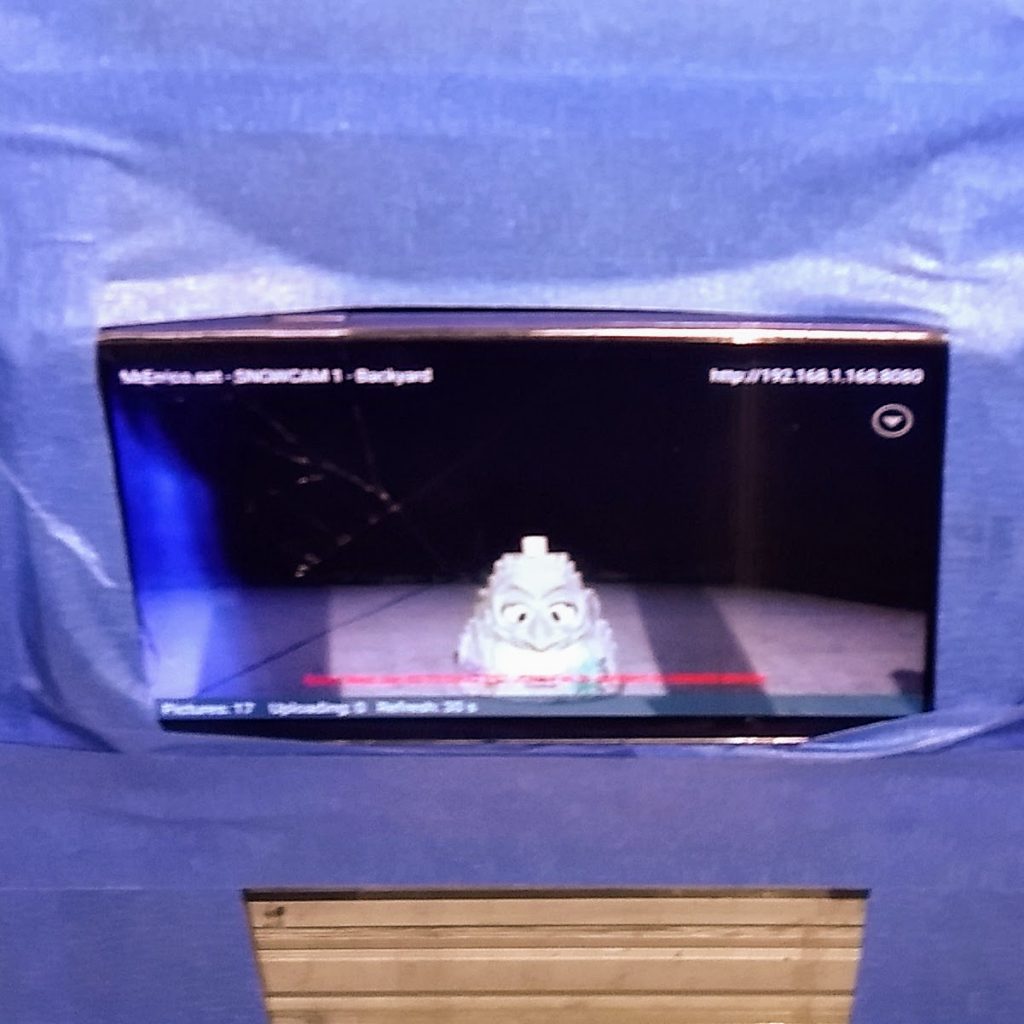
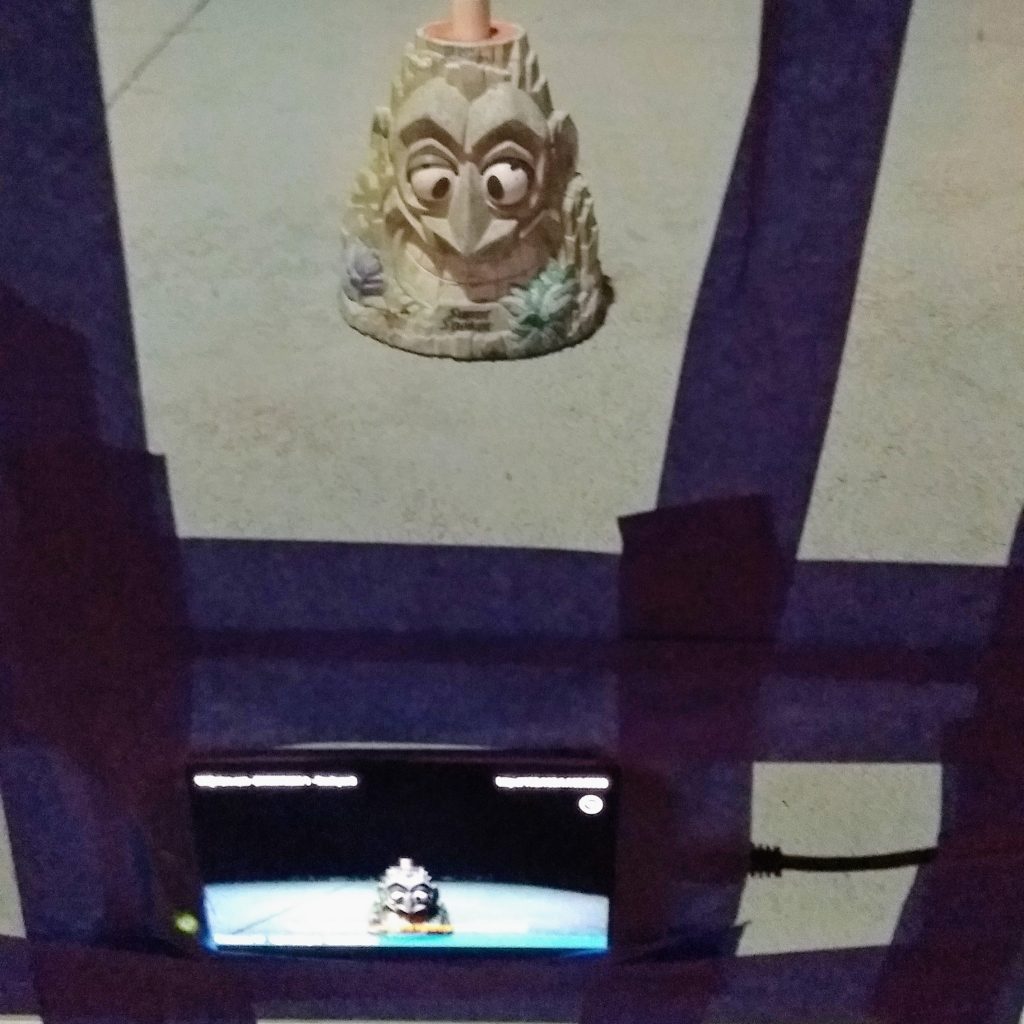

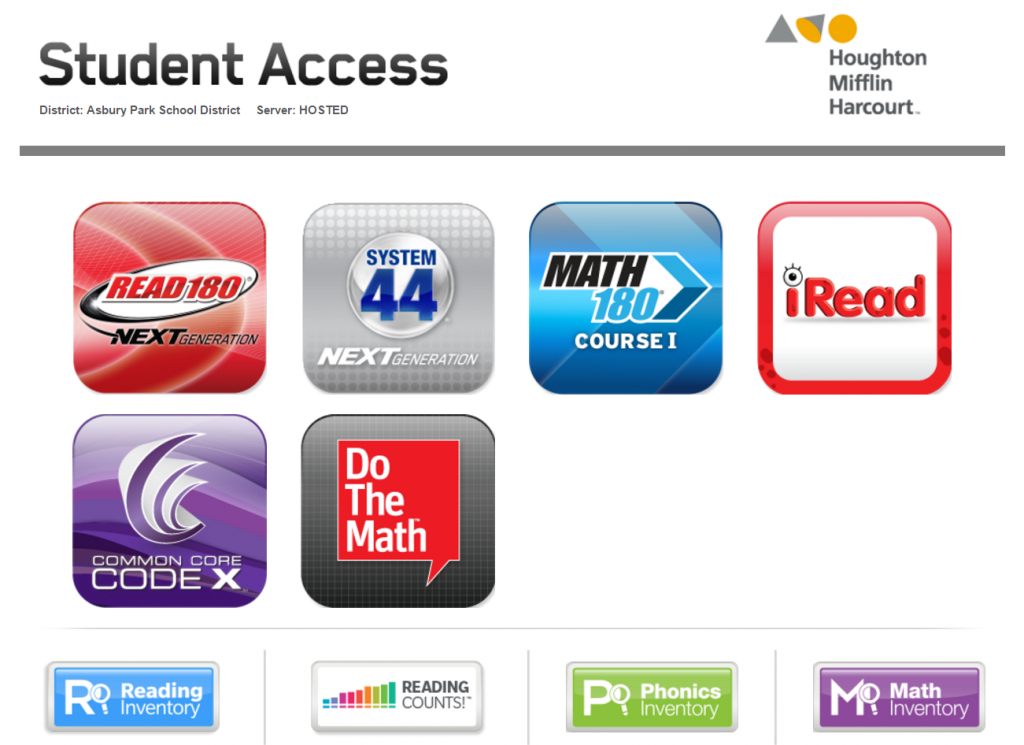


You must be logged in to post a comment.