Objectives:
The Big Question: How can we give a computer a set of directions and tell it what to do?
- I can create a document using a word processing application.
- I can use use coding language and tools to program a computer
- I can create and visualize new idea using programming tools
Word Wall:
[glossary]Algorithm[/glossary], [glossary]Code[/glossary], [glossary]Procedure[/glossary], [glossary]Program[/glossary] & [glossary]Sequence[/glossary]
Lesson Standards:
8.1 Educational Technology: All students will use digital tools to access, manage, evaluate, and synthesize information in order to solve problems individually and collaborate and to create and communicate knowledge
Technology Operations and Concepts
8.1.2.A.1 – Understand and use technology systems.
8.1.5.A.2 – Select and use applications effectively and productively.
Research and Information Fluency
8.1.5.E.1 – Evaluate and select information sources and digital tools based on the appropriateness for specific tasks.
Student Directions:
Part 1 – Summer School Post Test
Part 2 – Keyboarding Practice
- Login using your Student ID Number as both your Username & Password
- Click the Green button to continue your course work
Part 3 – Coding
Here are some coding & gaming activities to for us to try out:
Exit Ticket:
When we are all done please fill out this short form:
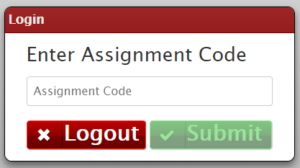

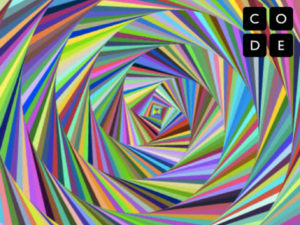

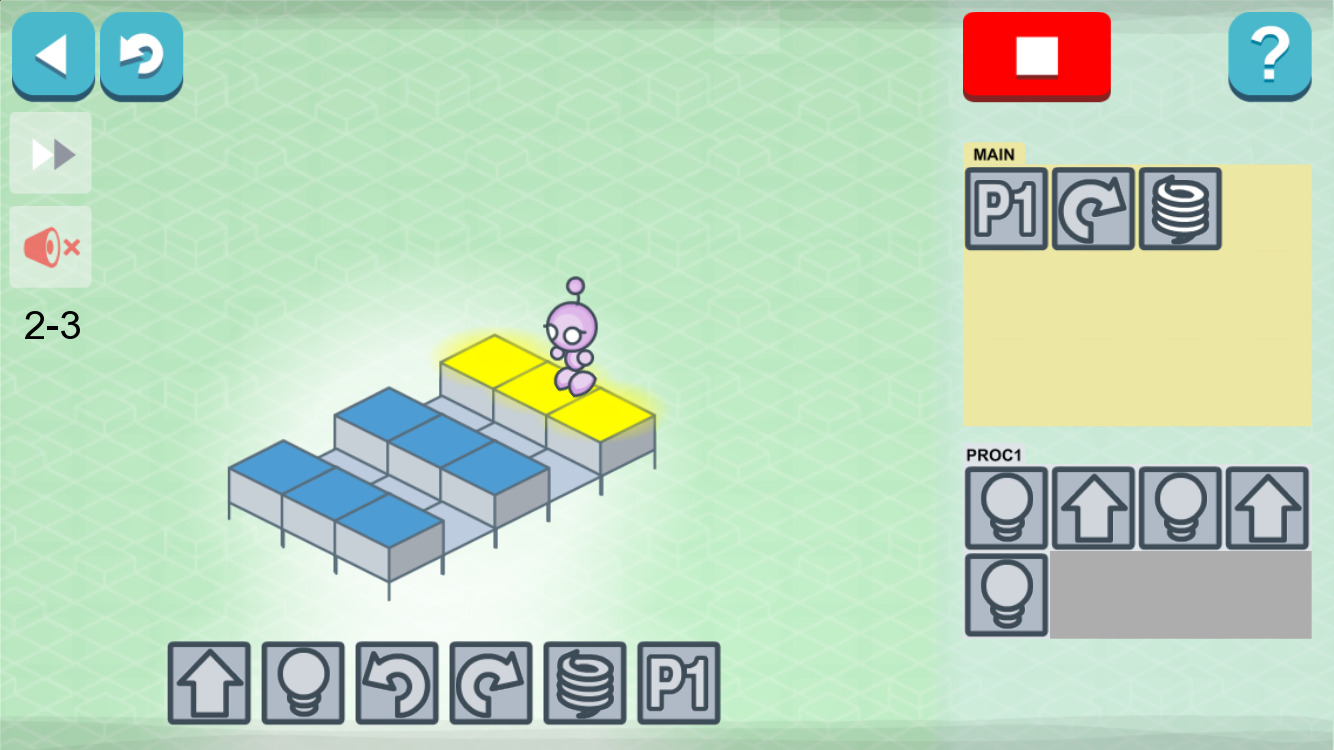
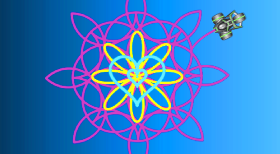






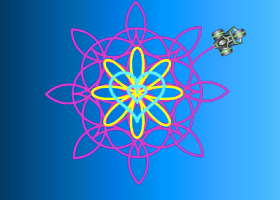
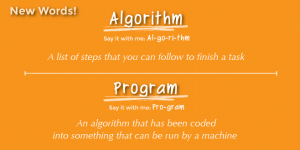
You must be logged in to post a comment.