 Happy New Year and Welcome to 2017!
Happy New Year and Welcome to 2017!
I hope your vacation was restful and fun, We have certainly accomplished quite a bit in our STEAM Academy since we be began back in October.
Now let’s think about what we have done so far this year in the STEAM Academy. I want some feedback from you:
-
What have you learned?
-
What have done or experienced that was new?
-
Have you used your new skills to teach others?
-
What did you think of the Hour Of Code?
Please add your thoughts and comments below, let’s have some discussion!
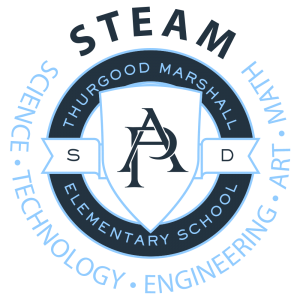






You must be logged in to post a comment.